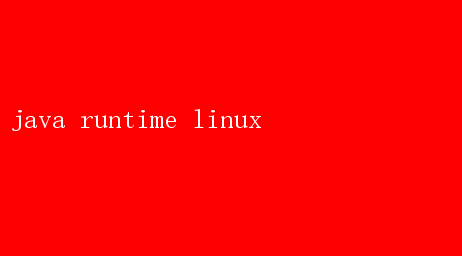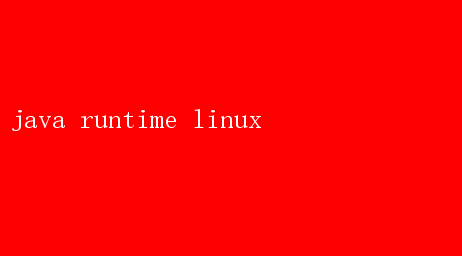
Java Runtime Environment on Linux: A Comprehensive Guide for Optimal Performance
In the realm of software development and deployment, the Java RuntimeEnvironment (JRE) stands as a cornerstone for executing Java applications seamlessly across various platforms. Among these platforms, Linux has emerged as a powerful and versatile operating system, offering robust stability, scalability, and security—attributes that make it an ideal choice for hosting Java applications. This article delves into the intricacies of running Java applications on Linux, emphasizing the benefits, installation procedures, configuration tips, and best practices to ensure optimal performance.
Why Choose Linux for Java Runtime?
Linuxs popularity as a hosting platform for Java applications stems from several compelling reasons:
1.Cross-Platform Compatibility: Javas write once, run anywhere mantra shines brightest on Linux. The JRE ensures that Java applications compiled on one platform can run without modification on Linux, providing a seamless user experience across diverse environments.
2.Performance and Efficiency: Linuxs lightweight kernel and efficient memory management make it an excellent choice for running resource-intensive Java applications. The operating systems ability to handle multitasking and concurrency efficiently aligns well with Javas threading model.
3.Security: Linux is renowned for its security features. With robust firewalls, regular updates, and a vast community actively working to patch vulnerabilities, it provides a secure environment for deploying Java applications.
4.Cost-Effectiveness: Many Linux distributions are free and open-source, offering significant cost savings compared to proprietary operating systems. This cost-efficiency is particularly beneficial for startups and small businesses.
5.Community and Support: The Linux community is vast, active, and knowledgeable. Whether through forums, mailing lists, or extensive documentation, theres a wealth of resources available to troubleshoot and optimize Java applications on Linux.
Installing Java Runtime Environment on Linux
Installing the JRE on Linux involves a few straightforward steps, which can vary slightly depending on the Linux distribution you are using. Below are instructions for some of the most popular distributions:
Ubuntu/Debian:
1.Update Package Lists: Before installing any new software, its a good practice to update your package lists.
bash
sudo apt update
2.Install Default Java Runtime: Ubuntu/Debian come with a default JRE package.
bash
sudo apt install default-jre
3.Verify Installation: Check if Java is installed and verify the version.
bash
java -version
CentOS/RHEL:
1.Register and Enable Java Repository: CentOS/RHEL might require enabling the Java repository.
bash
sudo yum install java-1.8.0-openjdk-devel
(Note:Replace `java-1.8.0-openjdk-devel` with the specific version of Java you want to install.)
2.Install Java:
bash
sudo yum install java-11-openjdk-devel
3.Verify Installation:
bash
java -version
Fedora:
1.Install Java: Fedora users can install Java directly from the repository.
bash
sudo dnf install java-11-openjdk-devel
2.Verify Installation:
bash
java -version
Configuring Java Runtime Environment on Linux
Once the JRE is installed, you might need to configure it to suit your applications requirements. Here are some key configurations to consider:
1.Setting JAVA_HOME: Setting the`JAVA_HOME` environment variable is crucial for many Java applications and tools.
bash
exportJAVA_HOME=/usr/lib/jvm/java-11-openjdk-amd64
export PATH=$JAVA_HOME/bin:$PATH
Add these lines to your`~/.bashrc` or`~/.bash_profile` to make the changes persistent.
2.Memory Allocation: Java applications can be memory-intensive. Adjust the memory allocationsettings